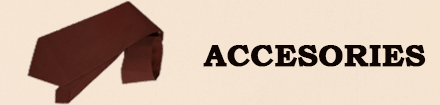Payment
PayPal
Western Union
Paying with PayPal:
1. With PayPal, you can shop and pay quickly and securely online.
2. Through PayPal, you can pay with credit card, debit card, or bank account balance.
3. When you checkout, you will be redirected to PayPal's site where you could make the payment.
Advantages with using PayPal:
Payment is trackable. You can trace the status of your payment using your PayPal account.
Payment does not require you to use your credit card online (you can transfer directly from your bank account). ebProm.com doesn't see your credit card number (it is safely encrypted through PayPal's server), which limits the risk of unauthorized use.
How to pay with Paypal?
Browse items on ebProm.com.
Add the item(s) to your shopping cart using the Add to Cart button .
On the page of Shopping Cart, click the Continue Checkout button after reviewing your order(On this page you could also calculate the shipping fee on the bottom of the page).
On the Billing, Shipping & Review page, under Payment Methods, select the Paypal option.
On the bottom of the page, you could write your requirements here.
After checking the details of your order, click the Place Your Order button.
You will then leave ebProm.com and enter PayPal's website.
Log in to your PayPal account, or create one if you haven't already.
Follow the on-screen instructions given by PayPal.
Your order will now have been placed, but ebProm.com will not start processing your order until you have paid the full amount.
If you want to send money directly to our paypal account,please make sure our paypal account first with our online customer service.
Our paypal account is: Order@ebProm.com (It may change, make sure with us before your payment.)
Please do not send inquire to this email address. If you need help, please contact us, our customer service will help you.
Paying with Western Union:
Due to convenience of Western Union for us, we will offer you a 5-20USD Coupon, you will receive your Coupon number in your email.
How to pay with West Union?
Browse items on ebProm.com.
Add the item(s) to your shopping cart using the Add to Cart button .
On the page of Shopping Cart, click the Continue Checkout button after reviewing your order(On this page you could also
calculate the shipping fee on the bottom of the page).
On the Billing, Shipping & Review page, under Payment Methods, select the West Union option.
On the bottom of the page, you could write your requirements here.
After checking the details of your order, click the Place Your Order button.
Your order will now have been placed, but ebProm.com will not start processing your order until you have paid the full amount.
To complete payment of your items by Western Union, go to your local Western Union branch, or go to their website( http://www.westernunion.com/info/selectCountry.asp), and follow their instructions. The beneficiary details for ebProm.com are:
For Western Union payments
First Name: Lianfeng
Last Name: Zhang
Street:GuLou Road
City: ShangHai
Country: China
Zip Code: 201601
Phone Number: +86 17312319136
IMPORTANT NOTICE: After you place your order, check your inbox for a confirmation email that contains instructions for how to complete payment for your items. Your products will not be shipped until payment is completed. If you have any further questions regarding your ebProm.com order payment through Western Union, please email: Anja@ebProm.com
We want to remind all customers that they are responsible for all local Western Union handling fees. Therefore, customers should confirm the total payment amount with their local Western Union.